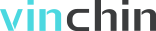关于我们
技术分享
技术分享
Redhat 本地云源配置
Redhat 本地云源配置
2021-06-07
后面的列子帮助可能更大,大家看到的如果有什么想问的,或者有什么觉得难配的环境,可以告诉我,大家一起研究下。
这个特别适用没有网络或者网络条件不好的情况。
放入redhat的镜像(这个是指在vm上挂载镜像)
新建/media/cdrom
[root@localhost /]# mkdir /media/cdrom
挂载镜像到文件到/media/cdrom
[root@localhost /]# mount /dev/cdrom /media/cdrom[root@localhost /]# cd /etc/yum.repos.d/
备份*.repo文件
[root@localhost yum.repos.d]# lsrhel-source.repo[root@localhost yum.repos.d]# cp rhel-source.repo local.repo[root@localhost yum.repos.d]# lslocal.repo rhel-source.repo[root@localhost yum.repos.d]# mv rhel-source.repo rhel-source.repo.bak[root@localhost yum.repos.d]# lslocal.repo rhel-source.repo.bak
编辑 local.repo文件
[root@localhost yum.repos.d]# vim local.repo
插入如下内容
[rhel-source] name=This is a local repo baseurl=file:///media/cdrom/enabled=1gpgcheck=1gpgkey=file:///etc/pki/rpm-gpg/RPM-GPG-KEY-redhat-beta,file:///etc/pki/rpm-gpg/RPM-GPG-KEY-redhat-release
清除缓存
[root@localhost yum.repos.d]# yum clean all
建立新缓存
[root@localhost yum.repos.d]# yum makecache
测试
[root@localhost yum.repos.d]# yum install –y sendmail
另一种配置方式
df -h umount /media/系统名 mount /dev/cdrom /mnt cd /etc/yum.repos.d/ vim rhel-source.repo
[rhel-source] name=Red Hat Enterprise Linux $releasever - $basearch - Source baseurl=file:///mntenabled=1gpgcheck=1gpgkey=file:///etc/pki/rpm-gpg/RPM-GPG-KEY-redhat-release
简单例子:
[root@localhost /]# mkdir /media/cdrom[root@localhost /]# lsbin dev home lib64 media opt root selinux sys usr boot etc lib lost+found mnt proc sbin srv tmp var [root@localhost /]# mount /dev/cdrom /media/cdrommount: block device /dev/sr1 is write-protected, mounting read-only [root@localhost /]# cd /etc/yum.repos.d/[root@localhost yum.repos.d]# lsrhel-source.repo [root@localhost yum.repos.d]# cp rhel-source.repo local.repo[root@localhost yum.repos.d]# lslocal.repo rhel-source.repo [root@localhost yum.repos.d]# mv rhel-source.repo rhel-source.repo.bak[root@localhost yum.repos.d]# lslocal.repo rhel-source.repo.bak [root@localhost yum.repos.d]# vim local.repo[root@localhost yum.repos.d]# yum clean allLoaded plugins: product-id, refresh-packagekit, security, subscription-manager This system is not registered to Red Hat Subscription Management. You can use subscription-manager to register. Cleaning repos: rhel-sourceCleaning up Everything [root@localhost yum.repos.d]# um makecache-bash: um: command not found [root@localhost yum.repos.d]# yum makecacheLoaded plugins: product-id, refresh-packagekit, security, subscription-manager This system is not registered to Red Hat Subscription Management. You can use subscription-manager to register. rhel-source | 3.9 kB 00:00 ...rhel-source/group_gz | 204 kB 00:00 ...rhel-source/filelists_db | 3.7 MB 00:00 ...rhel-source/primary_db | 3.1 MB 00:00 ...rhel-source/other_db | 1.5 MB 00:00 ...Metadata Cache Created [root@localhost yum.repos.d]# yuminstall –y sendmail-bash: yuminstall: command not found [root@localhost yum.repos.d]# yum install –y sendmailLoaded plugins: product-id, refresh-packagekit, security, subscription-manager This system is not registered to Red Hat Subscription Management. You can use subscription-manager to register. Setting up Install Process Resolving Dependencies --> Running transaction check ---> Package sendmail.x86_64 0:8.14.4-8.el6 will be installed --> Processing Dependency: procmail for package: sendmail-8.14.4-8.el6.x86_64 --> Processing Dependency: libhesiod.so.0()(64bit) for package: sendmail-8.14.4-8.el6.x86_64 --> Running transaction check ---> Package hesiod.x86_64 0:3.1.0-19.el6 will be installed ---> Package procmail.x86_64 0:3.22-25.1.el6 will be installed --> Finished Dependency Resolution Dependencies Resolved ================================================================================ Package Arch Version Repository Size ================================================================================ Installing: sendmail x86_64 8.14.4-8.el6 rhel-source 717 k Installing for dependencies: hesiod x86_64 3.1.0-19.el6 rhel-source 20 k procmail x86_64 3.22-25.1.el6 rhel-source 163 k Transaction Summary ================================================================================ Install 3 Package(s) Total download size: 900 k Installed size: 1.9 M Is this ok [y/N]: n Exiting on user Command [root@localhost yum.repos.d]#

- 标签:
-
云计算
您可能感兴趣的新闻 换一批
热门文章
现在下载,可享30天免费试用