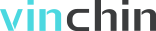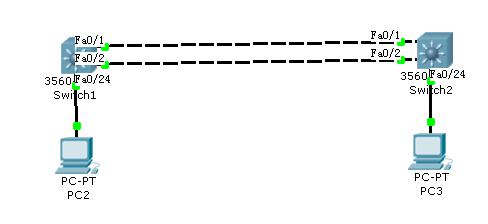关于我们
技术分享
技术分享
端口聚合提供冗余备份链路
端口聚合提供冗余备份链路
2021-06-10
【实验名称】
端口聚合提供冗余备份链路
【实验目的】
理解链路聚合的配置及原理
【实验功能】
增加交换机之间的传输带宽,并实现链路冗余备份
【实验设备】
交换机(两台)、PC(两台)、(直连线)(4条)
【实验拓扑】
(因为本人目前学校设备是锐捷赞助,所以cisco设备也是第一次琢磨这个端口聚合)
cisco模拟器2960系列没有端口聚合命令,所以用了一个三层交换机3560做!命令都一样
【实验步骤】
SW1
Switch1>enable
Switch1#configure terminal
Switch1(config)#interface port-channel 1 (创建聚合组1)
Switch1(config-if)#switchport mode trunk (把聚合组1 都设置成TRUNK口,用来传输数据)
Switch1(config-if)#exit
Switch1(config)#interface fastEthernet 0/1 (把快速以太口0/1划分到聚合组1)
Switch1(config-if)#channel-group 1 mode on
Switch1(config-if)#exit
Switch1(config)#interface fastEthernet 0/2 (同理)
Switch1(config-if)#channel-group 1 mode on
Switch1(config)#interface fastEthernet 0/2 (同理)
Switch1(config-if)#channel-group 1 mode on
SW2
Switch2>enable
Switch2#configure terminal
Switch2(config)#interface port-channel 1
Switch2(config-if)#switchport mode trunk
Switch(config-if)#exit
Switch2(config)#interface fastEthernet 0/1
Switch2(config-if)#channel-group 1 mode on
Switch2#configure terminal
Switch2(config)#interface port-channel 1
Switch2(config-if)#switchport mode trunk
Switch(config-if)#exit
Switch2(config)#interface fastEthernet 0/1
Switch2(config-if)#channel-group 1 mode on
Switch2(config)#interface fastEthernet 0/2
Switch2(config-if)#channel-group 1 mode on
Switch2(config-if)#channel-group 1 mode on
配置完成之后把PC2、3放在同一个网段里,相互一直PING 用 PING ***.***.***.*** (ip)-t 命令
在PING的过程中拔掉一根线,发现还是可以PING通! 一直没断过
SW1 运行配置(缩略版)
Switch#show running-config
interface FastEthernet0/1
channel-group 1 mode on
!
interface FastEthernet0/2
channel-group 1 mode on
!
interface Port-channel 1
switchport mode trunk
!
interface FastEthernet0/1
channel-group 1 mode on
!
interface FastEthernet0/2
channel-group 1 mode on
!
interface Port-channel 1
switchport mode trunk
!
SW2 运行配置
Switch#show running-config
interface FastEthernet0/1
channel-group 1 mode on
!
interface FastEthernet0/2
channel-group 1 mode on
!
interface Port-channel 1
switchport mode trunk
interface FastEthernet0/1
channel-group 1 mode on
!
interface FastEthernet0/2
channel-group 1 mode on
!
interface Port-channel 1
switchport mode trunk

- 标签:
-
云计算
您可能感兴趣的新闻 换一批
热门文章
现在下载,可享30天免费试用