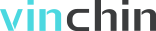导出(备份)命令 使用expdp/impdp命令需要先创建逻辑目录
使用命令登录oracle:sqlplus 用户名/密码@XXXX
例如:sqlplus www/www@orcl
创建逻辑目录,该命令不会在操作系统创建真正的目录,最好以system等管理员创建。
create directory dpdata1 as 'd:\test\dump';
按用户导
expdp scott/tiger@orcl schemas=scott dumpfile=expdp.dmp DIRECTORY=dpdata1
还原数据
1)导到指定用户下
impdp scott/tiger DIRECTORY=dpdata1 DUMPFILE=expdp.dmp SCHEMAS=scott
impdp user/password directory=dpdir dumpfile=Logontab.dmp table_exists_action=replace logfile=implogontab.log
able_exists_action选项:{skip 是如果已存在表,则跳过并处理下一个对象;append是为表增加数据;truncate是截断表,然后为其增加新数据;replace是删除已存在表,重新建表并追加数据}
创建表空间
create tablespace TBS_OTHERS datafile 'G:\APP\ORCL\ORADATA\ORCL\TBS_OTHERS01.dbf' size 1000m;
-- 创建用户
create user C##JHGL identified by jhgl default tablespace TBS_OTHERS create user C##YJYJHGL identified by jhgl default tablespace TBS_OTHERS create user C##WCJHGL identified by jhgl default tablespace TBS_OTHERS grant dba,resource,connect to C##JHGL,C##YJYJHGL,C##WCJHGL grant dba,resource,connect to C##WCJHGL
--删除session
--查询session对应的sid,serial# select saddr,sid,serial#,paddr,username,status from v$session where username is not null; --kill session alter system kill session 'sid,serial#' ;